system-eye 1.3.36 – Frequency Response Analyser
Real-time sound system tuning, optimisation and diagnostics tool for your Mac. Performs Dual FFT Frequency Response measurement  using your audio interface as input.
using your audio interface as input.
System-eye is a dual – channel FFT audio analyser. It allows You to measure the Transfer Function of the sound system under test by comparison of reference signal and signal produced by sending the reference through system under test, so called, measurement signal, in frequency domain.
It was designed to be very simple and lightweight, supplying the core needs of experienced system engineer, without an overkill of well – known alternatives.
It supports one measurement channel pair at a time, and so far cannot do such advanced stuff as Live average. It doesn’t do SPL/calibration whatsoever.
What is does is Transfer Function (Frequency Response) part. Including coherence for measurement validity assessment, IR graph to see time data, and a set of averaging and smoothing capabilities to get You understanding your system in minutes.
Audio Input connection
Use external auido interface, input 1 – measurement mic, input 2 – reference signal. Select correct audio interface in Preferences; Send the same reference signal to input 2 and to measured system (use wire split). Use level indicator in the left bottom corner to make sure you get two distinct signals on reference and measurement channels.
AutoDelay
Use AutioDelay button to turn on automatical delay detection between mic and reference. Without proper delay detection the measurement will be incorrect. Once you capture a trace of your measurement, Delta Delay reading becomes visible.
System-eye is equipped with pink noise generator that can be used as a reference signal.
Captured traces
You can capture traces of Your measurement for future reference. Traces are stored in Trace Manager. You can open Trace manager using T keystroke, or using menu View -> Trace Manager. You can hide/show traces, change name and color and delete them.
Signal Generator
You can use built-in signal generator to generate pink noise as a stimulus for measurement. Use G keystroke to toggle it on /off. Go to settings to adjust level and destination output device.
Start/stop analysis using S keystroke, L to show/hide live trace, I, P and C to show/hide Impulse response, Phase and Coherence plots respectively.
And don’t forget to have fun!
WHAT’S NEW
Version 1.3.36:
- Release notes were unavailable when this listing was updated.
REQUIREMENTS
- Intel, 64-bit processor
- OS X 10.10 or later
ScreenShots
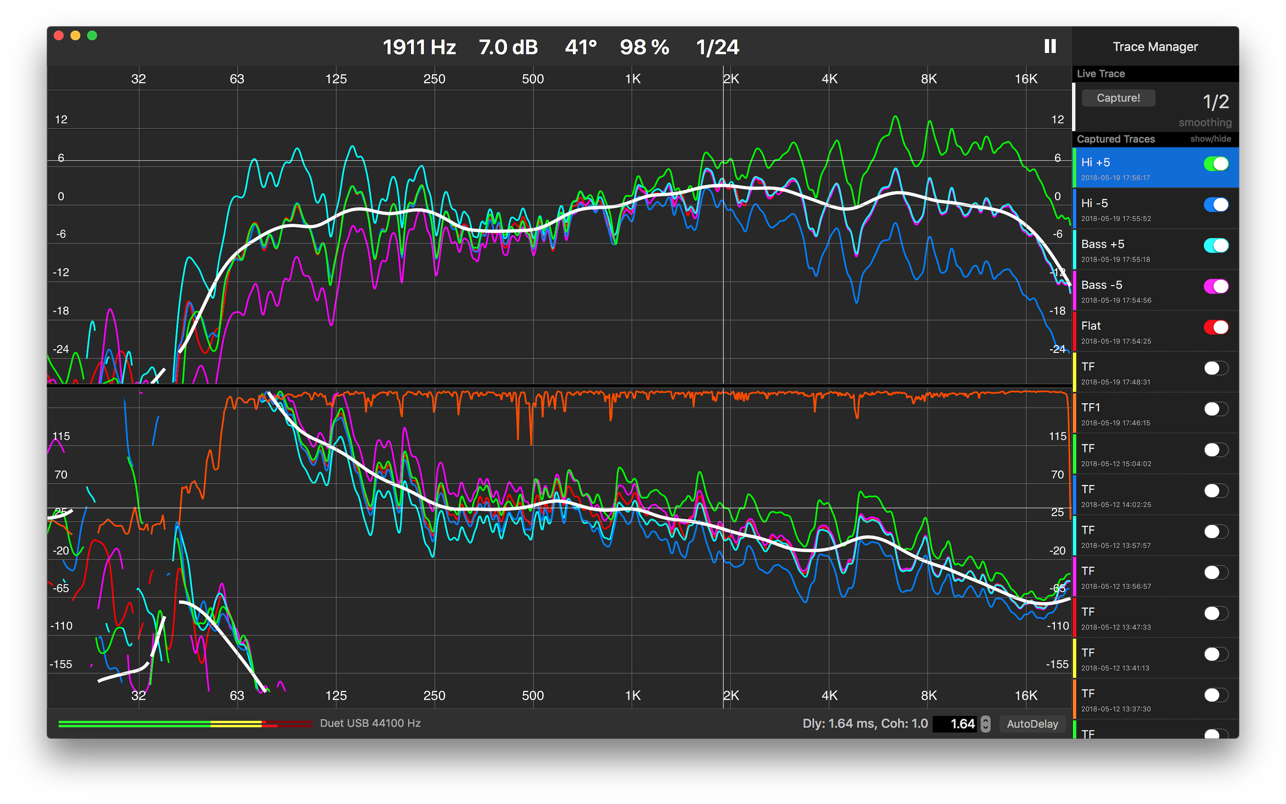

Using VPN will prevent your ISP from tracking your activity especially when downloading torrents, so it is highly recommended to use VPN service to hide your identity & avoid DMCA notices!! GET VPN SUBSCRIPTION NOW
If you are using Adblocker!! Please support this website by adding us to your whitelist. Ads are what helps us bring you premium content! Or read this to know how you can support us. Thank you!
Size – 14.3MB




















