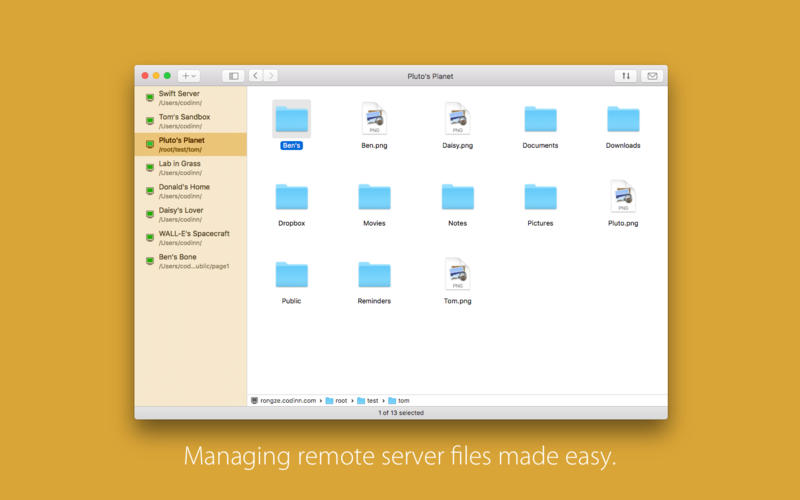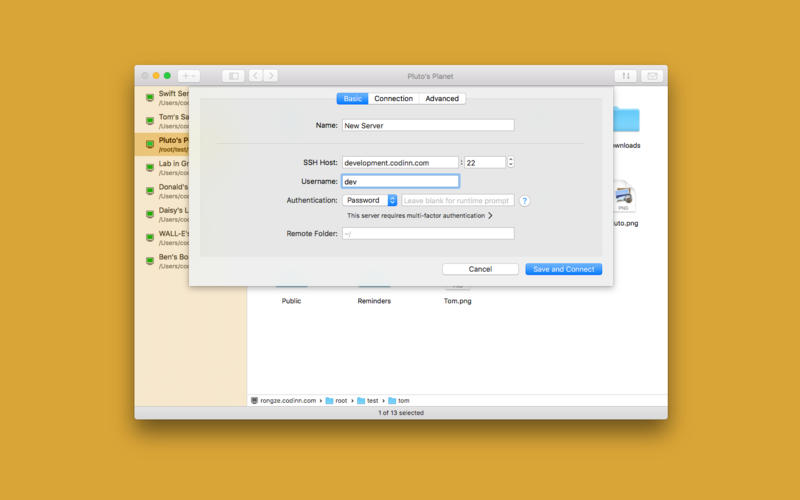SSH Copy 17.02 – Secure File Transfer Client App
SSH Copy is an intuitive SFTP (Secure File Transfer Protocol) client lets you manage remote files as in Finder.
Notable Features:
- Uploading / downloading your remote files or folders by drag and drop
- Holds multiple SFTP sessions for different servers
- Switch between SFTP sessions using swipe gestures with Trackpad or Magic Mouse
- Automatically reconnect after disconnected by errors or waking up from sleep
- Remember and autofill ssh login passwords in OS X keychain automatically
- Able to manage private keys, and can remember / forget passphrases of private keys in keychain
- Servers can be imported from / exported as JSON file
SSH Functions:
- Able to compress SSH connection
- Support public-key, password, keyboard-interactive authentication methods
- Support Google Authenticator and Authy for two-step verification
- Support multi-factor authentication
- Can deal with DSA, RSA, ECDSA, ed25519 private key types
- RFC4716, PKCS#8 and PEM key formats are supported, compatible with OpenSSH
WHAT’S NEW
Version 17.02:
This is a hot-fix release of version 17.01:
- Fixed: “Remote Folder” option has no effect
- “Remote Folder” option name is changed to “Default Folder”
- Other minor performance improvement
REQUIREMENTS
OS X 10.11 or later, 64-bit processor
ScreenShots :

Using VPN will prevent your ISP from tracking your activity especially when downloading torrents, so it is highly recommended to use VPN service to hide your identity & avoid DMCA notices!! GET VPN SUBSCRIPTION NOW
If you are using Adblocker!! Please support this website by adding us to your whitelist. Ads are what helps us bring you premium content! Or read this to know how you can support us. Thank you!
Size – 7.4MB