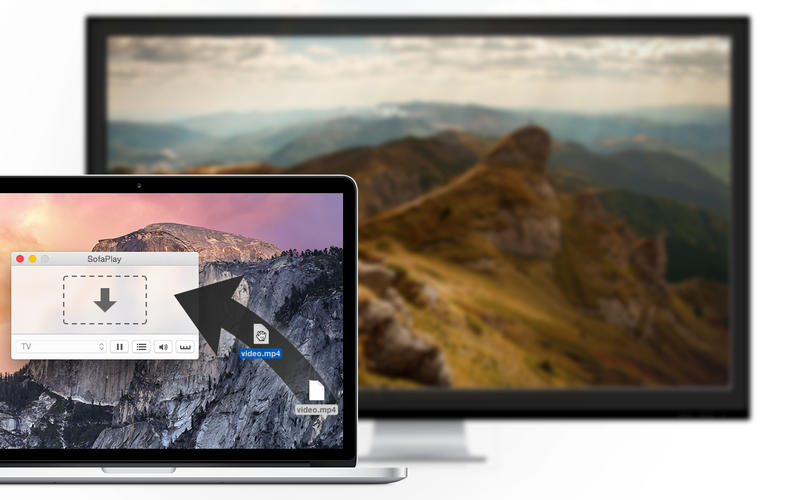SofaPlay 2.1.3 – Stream media directly to your TV using the UPnP/DLNA standard
SofaPlay connects your Mac to your Smart TV and takes care of the streaming. Just drag any movie file onto SofaPlay and it will  appear instantly on the big screen in front of you. SofaPlay streams your video wirelessly to your TV. No configuration needed, no hassle. Just drag and drop. Your Mac is completely controlling and managing your TV and taking care of the streaming. Just lean back on your sofa, get some pop-corn and enjoy a movie, or two.
appear instantly on the big screen in front of you. SofaPlay streams your video wirelessly to your TV. No configuration needed, no hassle. Just drag and drop. Your Mac is completely controlling and managing your TV and taking care of the streaming. Just lean back on your sofa, get some pop-corn and enjoy a movie, or two.
IMPORTANT: SofaPlay is working with devices, which are supporting the UPnP/DLNA Digital Media Renderer standard. Fortunately, most of the new TVs are working with SofaPlay. Also, there are a few supported Blu-Ray Players. If your device has a network connection (wireless or wired), there is a great chance it is supported.
WHAT’S NEW
Version 2.1.3:
- Small update to improve the reliability of SofaPlay.
REQUIREMENTS
OS X 10.10 or later, 64-bit processor
ScreenShots :

Using VPN will prevent your ISP from tracking your activity especially when downloading torrents, so it is highly recommended to use VPN service to hide your identity & avoid DMCA notices!! GET VPN SUBSCRIPTION NOW
If you are using Adblocker!! Please support this website by adding us to your whitelist. Ads are what helps us bring you premium content! Or read this to know how you can support us. Thank you!
Size – 5.5MB