SecureCRT 8.5.3 – Terminal emulation for IT professionals
SecureCRT provides rock-solid terminal emulation for computing professionals, raising productivity with advanced session 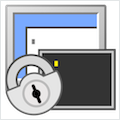 management and a host of ways to save time and streamline repetitive tasks. SecureCRT provides secure remote access, file transfer, and data tunneling for everyone in your organization.
management and a host of ways to save time and streamline repetitive tasks. SecureCRT provides secure remote access, file transfer, and data tunneling for everyone in your organization.
WHAT’S NEW
Version 8.5.3:
Change:
- Treat the [email protected] key-exchange algorithm as synonymous to the curve25519-sha256 algorithm.
Bug fixes:
- Under certain circumstances, tiled session did not resize correctly after resizing the Command window.
- If the default session protocol was set to something other than TAPI and the Quick Connect protocol was changed to TAPI, attempting to configure TAPI produced an error.
- If the Screen.get2() scripting function was called, line drawing characters in the terminal window could be corrupted.
- When a large scrollback buffer was configured, the scroll bar could get stuck at the top of the scrollback.
- SecureCRT now prevents multiple Connect bars from being added to the toolbar.
- SSH2: If the public key in use was generated with the ssh-keygen -Z option, SecureCRT could crash when attempting to enter the passphrase.
- Mac/Linux: The Session Manager was always shown at startup even if it was closed prior to closing SecureCRT.
- Mac/Linux: If a logon script was running in a session and a large amount of output was received, not all of the output was displayed.
- Mac/Linux: If a script was launched using a mapped key, the menu item “Cancel” was not available on the Script menu.
- Mac: If the global options “Paste on middle button” was set, the Confirm Paste dialog continued to be displayed after the Cancel button was pressed.
- Mac: The Zmodem Upload List browse dialog did not honor Chinese characters.
- Mac: When using a Wacom tablet and stylus as the mouse, the mouse pointer would not always reappear in the expected location.
- Mac: If text with trailing newlines was pasted into the Connect bar, the text was not visible.
REQUIREMENTS
- Intel, 64-bit processor
- OS X 10.11 or later
ScreenShots :

Using VPN will prevent your ISP from tracking your activity especially when downloading torrents, so it is highly recommended to use VPN service to hide your identity & avoid DMCA notices!! GET VPN SUBSCRIPTION NOW
If you are using Adblocker!! Please support this website by adding us to your whitelist. Ads are what helps us bring you premium content! Or read this to know how you can support us. Thank you!
Size – 58MB





















