ScreenLog 2.38 – Automatically capture the screen when it changes
Automatically capture the screen when it changes.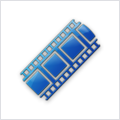
Yes, only when it changed and you can configure the sensitivity!
Want to monitor or keep track of your computer usage? With ScreenLog, you can keep a log of screen captures of your computer sessions. However, unlike other apps, ScreenLog doesn’t take screen captures based on a set time interval, but by the present screen’s percent deviation from the last screenshot, making it much more efficient and usable.
Simply make your screenshots into a daily movies with our app named “picture2movie”.
WHAT’S NEW
Version 2.38:
- status menu bar icon not only matches macOS dark mode but also the wallpaper light/dark setting
- More by dragonBTV menu updated
REQUIREMENTS
- Intel, 64-bit processor
- macOS 11.0 or later
ScreenShots


Using VPN will prevent your ISP from tracking your activity especially when downloading torrents, so it is highly recommended to use VPN service to hide your identity & avoid DMCA notices!! GET VPN SUBSCRIPTION NOW
If you are using Adblocker!! Please support this website by adding us to your whitelist. Ads are what helps us bring you premium content! Or read this to know how you can support us. Thank you!
Size – 4.4MB





















