QuickLens 2.8 – A powerful set of tools to explore the UI down to the pixel [FIX]
As a UI Designer/Developer, it is natural to explore the UI created by you or by others.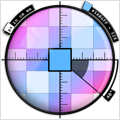
Be it the margins that were chosen, the angle used in an icon, length or bounding box of some element, the colors used or just zooming closer to the pixels.
QuickLens offers a suite of tools that enable all of these actions and much more!
QuickLens allows you to:
- Zoom into Pixels
- Measure Dimensions and Angles
- Sample Colors and maintain Palettes
- Simulate Color Blindness and Color Contrast in real-time
- Inspect Alignments
- Check layouts with Grids
- Overlay Guides on multiple monitors
- Check real-time distances and bounding-boxes
…all through a suite of tools:
Lens • Ruler • Frame • Guide • Monocle • Crosshair
Each tool has a clearly defined purpose and does one thing exceedingly well.
When combined with other tools, you can bring out the true power of QuickLens.
Lens
- Zoom into pixels
- Sample colors
- Make precise pixel measurements
- Capture snapshots of the lens view
Ruler
- Measure vertical, horizontal distances and even ones at an angle
- Measure angles and snap to every 5° and 90° angles
- Measure angle in degrees and radians
- Switch between several units: pixels, inches, centimeters, millimeters
Frame
- Measure width and height of on-screen elements
- Setup grids with row and columns to overlay on your designs
- Includes Golden Grids with spirals
- Save and manage grid presets
- Capture snapshots and videos with the overlay grids
Guide
- Inspect alignments with screen-wide guides
- Setup guides on multiple monitors
- View distances between guides
Monocle
- A handy presentation tool
- Zoom into any part of the screen
- Change shapes and sizes
- Dim rest of the screen to focus on the zoomed-in area
- Move between monitors seamlessly
Crosshair
- View screen-wide crosshair
- Use for quick alignment checks
- Use the Distance mode to see real-time distances between screen elements
- Use the Bounding Box mode to drag a selection around an element to see its bounding box
WHAT’S NEW
Version 2.8:
Frame
- Fixing an issue with the rendering of the Golden Spiral
- Improving the check for when a golden-spiral cannot be drawn
REQUIREMENTS
- Intel, 64-bit processor
- macOS 10.15 or later
ScreenShots


Using VPN will prevent your ISP from tracking your activity especially when downloading torrents, so it is highly recommended to use VPN service to hide your identity & avoid DMCA notices!! GET VPN SUBSCRIPTION NOW
If you are using Adblocker!! Please support this website by adding us to your whitelist. Ads are what helps us bring you premium content! Or read this to know how you can support us. Thank you!
Size – 9.4MB




















