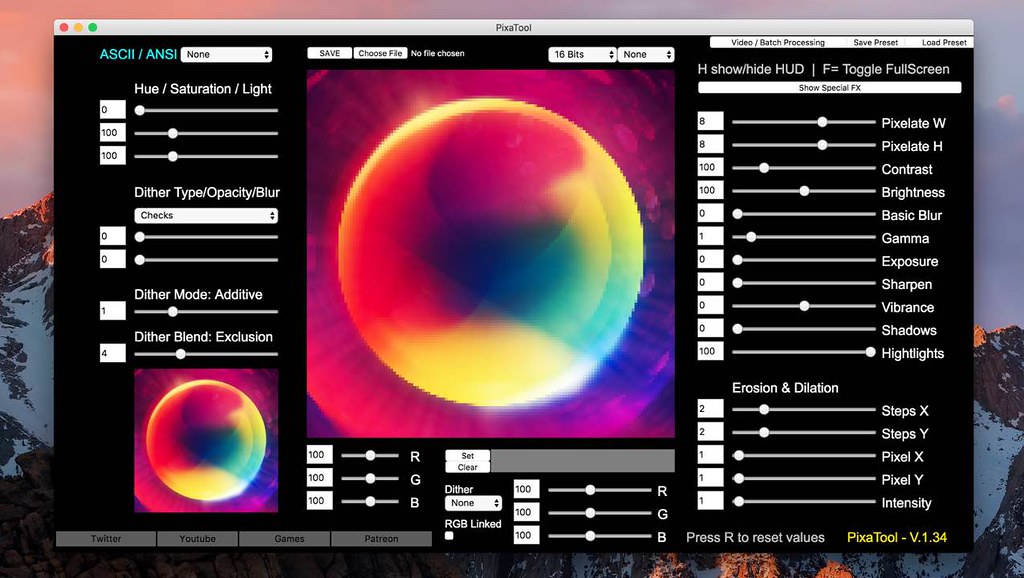Pixatool 1.0.25 – Create 8bit pixel style images
Pixatool allows you to get 8bit/Pixel style images or videos, optimize your PixelArt or just adding some cool effects. Also PixaTool is  able to convert images into ASCII/ANSI art exported in images (.PNG).
able to convert images into ASCII/ANSI art exported in images (.PNG).
Features:
- All effects works with the palette colors limitation.
- All features supported on Win/Mac/Linux.
- Basic color reduction using posterize.
- Basic FX: Contrast, Brightness, Sharpen, Blur, and Gamma.
- Special FX: ASCII-ART, Radial and Hexagonal Pixelation.
- Pixelate image until 12x (Separated Width/Height).
- Add/Remove RGB values from the overall image.
- Overall Dithering: Checks, Dots, Triangles, and Stripes.
- Bayer Dithering: 2x4x8x for Predefined and Custom pals.
- Dither modes: Normal, Additive, XOR, and Source Atop.
- Dither Blur available for overall dithering.
- Open files from local/internet or dropping in the app.
- Set palettes: NES, Gameboy, CPC, C64, Pico8, and DB16.
- Create your own 32 color palette (Saved with presets).
- With Ctrl pressed, on pick color, sets auto next color slot.
- Exports Image and Video at 1280×720 max resolution.
- Save/Load Presets and custom palette if any.
- Batch processing for 720p images.
WHAT’S NEW
Version 1.0.25:
- Release notes were unavailable when this listing was updated.
REQUIREMENTS
- Intel, 64-bit processor
- OS X 10.6 or later
ScreenShots :

Using VPN will prevent your ISP from tracking your activity especially when downloading torrents, so it is highly recommended to use VPN service to hide your identity & avoid DMCA notices!! GET VPN SUBSCRIPTION NOW
If you are using Adblocker!! Please support this website by adding us to your whitelist. Ads are what helps us bring you premium content! Or read this to know how you can support us. Thank you!
Size – 64.6MB