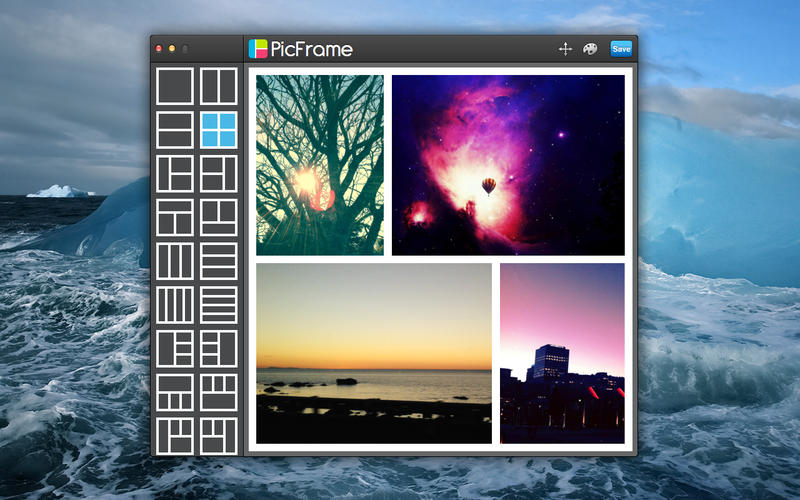PicFrame 2.6.1 – Combine multiple photos into frames
PicFrame helps you combine multiple photos into amazing looking frames that you can save to your computer or share to 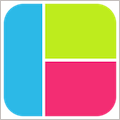 Facebook. With 67 adjustable frames, rounded corners and plenty of patterns, you will always have a unique look.
Facebook. With 67 adjustable frames, rounded corners and plenty of patterns, you will always have a unique look.
Since PicFrame was released on the iPhone and iPad we have often been requested to create a Mac version for people to use on their desktop, well here it is! PicFrame on the Mac is just as easy to use, select a frame, drag and drop your photos in, tweak the border size, give the photos rounded corners, add a color or pattern, resize the adjustable frames and save the photo or share it to Facebook.
Features:
- 67 fully adjustable frames (resize each frame area for endless customization)
- Rounded corners on photos
- Apply effects to individual photos
- Add a shadow to the photos
- Easy color picker for the frames background
- Patterns for the frames background
- Change the border width
- Square format and 3:2, 2:3, 4:3, 3:4 ratios
- Zoom, pan, rotate or mirror each photo
- Easily move photos to different areas by drag and drop
- Add text labels with an optional in app purchase
- High resolution
- Share the images via Facebook, Twitter, Tumblr and Flickr
- Send as an email
- Send the image to another app e.g. Instagram
- Support for the iPhone and iPad
WHAT’S NEW
Version 2.6.1:
- Added two new frames.
- You can now right click a photo to remove it.
- Fixed an issue with two frames displaying incorrectly.
- Fixed a problem where images would save smaller than displayed.
REQUIREMENTS
OS X 10.7 or later
ScreenShots :

Using VPN will prevent your ISP from tracking your activity especially when downloading torrents, so it is highly recommended to use VPN service to hide your identity & avoid DMCA notices!! GET VPN SUBSCRIPTION NOW
If you are using Adblocker!! Please support this website by adding us to your whitelist. Ads are what helps us bring you premium content! Or read this to know how you can support us. Thank you!
Size – 4.1MB
Tusfiles Uploaded Kingfiles Depositfiles