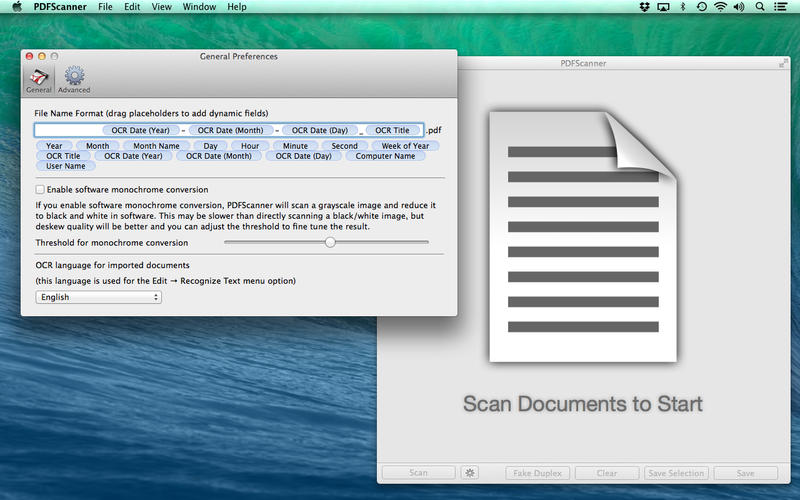PDFScanner 1.7.0 – Scan and archive documents
PDFScanner has been created with one simple task in mind: scanning and archiving documents as quick and easy as 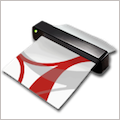 possible, and making them findable with Spotlight search. There are many applications for OS X that allow scanning of images or text. Most of them are however complex, slow or not really suited for scanning documents or letters.
possible, and making them findable with Spotlight search. There are many applications for OS X that allow scanning of images or text. Most of them are however complex, slow or not really suited for scanning documents or letters.
When performing OCR, PDFScanner adds the recognized text directly to the scanned image as an invisible layer, so the text can be selected and copied just like in other PDF files.
Features:
- Support for all scanners that are supported by the Mac OS X Image Capture application (please check that using the scanner in Image Capture works before purchasing to be sure)
- Optical character recognition to make the document searchable, allow to find it via Spotlight and other search tools or copy the text.
- Supported OCR languages: English, German, French, Spanish, Italian, Dutch, Portuguese, Swedish, Danish, Norwegian and Finnish
- Intuitive and fast user interface to reorder, delete or edit pages
- Fully automatic straightening of crooked pages (deskew)
- Full multithreading support. Scanning, OCR and straightening is done on multiple pages in parallel and you can even reorder or delete pages while PDFScanner is still working
- “Fake Duplex” mode to simplify scanning of double sided documents without a duplex scanner
- Saving to PDF (optionally compressing the scan inside the PDF to save disk space).
- Customizable file name patterns (include for example date, time and machine name in the filename)
- It is also possible to open or import existing PDF documents and perform OCR on them via a menu option (the language can be set in the Preferences).
WHAT’S NEW
Version 1.7.0:
- Copying from PDFScanner will now copy plain text with correct paragraph breaks. This makes pasting to other applications a lot more convenient.
- Auto detect borders in crop view.
- Software reduction to black and white with configurable threshold.
- Auto detect and link URLs and email addresses.
- Guess title and document date from OCR data and allow to use them in save presets.
- Full Retina support.
- Bugfixes and workarounds for some scanner driver issues.
REQUIREMENTS
- Intel, 64-bit processor
- OS X 10.7 or later
ScreenShots :

Using VPN will prevent your ISP from tracking your activity especially when downloading torrents, so it is highly recommended to use VPN service to hide your identity & avoid DMCA notices!! GET VPN SUBSCRIPTION NOW
If you are using Adblocker!! Please support this website by adding us to your whitelist. Ads are what helps us bring you premium content! Or read this to know how you can support us. Thank you!
Turbobit Uploaded 1fichier Tusfiles Depositfiles