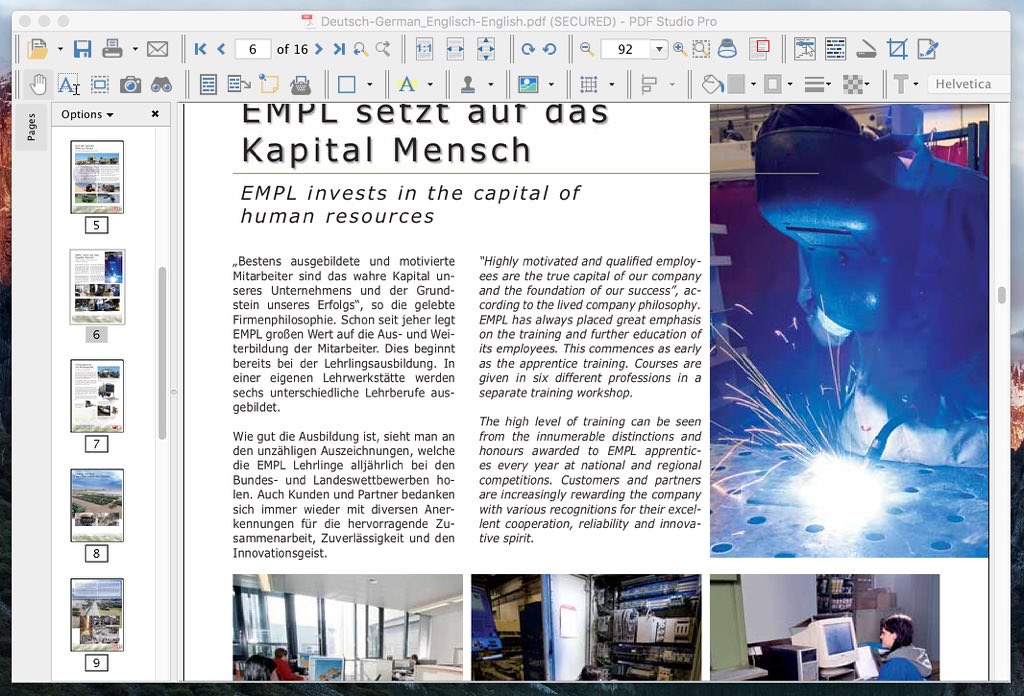PDF Studio 11.0.6 – Utility for working with PDF documents
PDF Studio is an easy-to-use yet powerful program for working with PDF documents.
- View and Print: Open any PDF document and send it to the printer. Documents will be automatically resized to fit the paper size. PDF Studio supports all types of PDF fonts.
- PDF Interactive Forms: Fill any PDF form and save it locally. Once the form is filled, you can flatten form fields to obtain a non-editable version of the form.
- Sticky Notes: Open any PDF document and add your sticky notes or comments to the document using text and graphic markup tools. You can add free text notes, or draw shapes such as lines, circles, rectangles to work with the existing content of the PDF document.
- Audio Comment: Record or import a sound and add it to a PDF document.
- Text Selection and Markups: Highlight, cross out or underline text.
- Rubber Stamps: Mark your documents as urgent, paid, confidential. You can also create your own Signature Stamp. All stamps can be saved to be reused later.
- Headers and Footers: Add titles, page numbers to your PDF documents.
- Hyperlinks: Add hyperlinks to your PDF documents.
- Modify Pages: Append, merge or split documents. Delete, insert, replace pages in a PDF document. Or extract pages to create a new PDF document.
- Passwords and Permissions: Add passwords or change permissions on your PDF documents. You can set /remove permissions to print, to modify, to copy, to annotate and to fill form fields. PDF Studio encrypt PDF documents using the higher security level (128-bit RC4 encryption).
- Scan to PDF: Scan documents from any TWAIN compliant scanner into a new or existing PDF document.
- Batch functions: Stamp, Print, or Encrypt multiple documents with a single click as a batch.
- PDF to Images: Converts pages of a pdf documents to JPG images or TIFF images (optimized for scanning).
- Import/Export: Import and Export comments and form data in FDF or XFDF format.
WHAT’S NEW
Version 11.0.6:
- Some High DPI (4K) enhancements to make most application functions usable (Full support coming in version 12)
- Fixed an issue where Digital ID fields not properly escaping special characters (i.e. commas in title)
- Fixed issue preventing access to view annotation properties when annotation has locked property set
- (Mac) Alternate printing option when “No Print Service Found” error is displayed (caused by recent MacOS Sierra update)
- Fixed issue displaying checkbox values with incorrectly formatted font or values
- Fixed JavaScript issues with CA gov. tax forms
- Fixed issue with invalid installer certificate
REQUIREMENTS
- Intel, 64-bit processor
- OS X 10.7.3 or later
ScreenShots :

Using VPN will prevent your ISP from tracking your activity especially when downloading torrents, so it is highly recommended to use VPN service to hide your identity & avoid DMCA notices!! GET VPN SUBSCRIPTION NOW
If you are using Adblocker!! Please support this website by adding us to your whitelist. Ads are what helps us bring you premium content! Or read this to know how you can support us. Thank you!
Size – 164.1MB