Net Monitor 4.9.3 – Network throughput monitor and much more
NetMonitor is a network utility for the rest of us. Graphs network activity of local and remote computers. Records traffic activity. 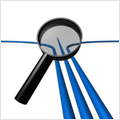 Calculate total traffic between dates. Measures traffic speed. Highly customizable.
Calculate total traffic between dates. Measures traffic speed. Highly customizable.
Features:
- Traffic Log.
- Traffic Calculator.
- Traffic Reports (html & xml).
- Stopwatch.
- 7 Graph types, 5 Scaling options, Auto Scaling mode, 4 Scrolling directions, Transparency & Grid.
- Textual display of throughput, interval data through & total data through.
- Updates dynamically in sync with network configuration & Location.
- Monitors remote computers.
PPP Features:
- Connection window for the control & display of connection status.
- Connection window display includes ip (local & remote), speed of connection & time connected.
- Connect/Disconnect from the Dock, the Menu Bar or the floating window.
- Display status of connection in the Dock & Menu Bar (including connection details via Tool tip).
- Display of time connected in the Menu Bar.
- Auto connect on startup.
- Auto disconnect on quit.
- Auto reconnect after sleep. Auto reconnect on disconnect by remote peer.
- Connect at a minimum speed. Configurable audio feedback for PPP events.
- Display of PPP log.
WHAT’S NEW
Version 4.9.3:
- [Update] – Compatible with macOS 10.13 – High Sierra.
REQUIREMENTS
- Intel, 64-bit processor
- OS X 10.6 or later
ScreenShots :

Using VPN will prevent your ISP from tracking your activity especially when downloading torrents, so it is highly recommended to use VPN service to hide your identity & avoid DMCA notices!! GET VPN SUBSCRIPTION NOW
If you are using Adblocker!! Please support this website by adding us to your whitelist. Ads are what helps us bring you premium content! Or read this to know how you can support us. Thank you!
Size – 2.5MB
























