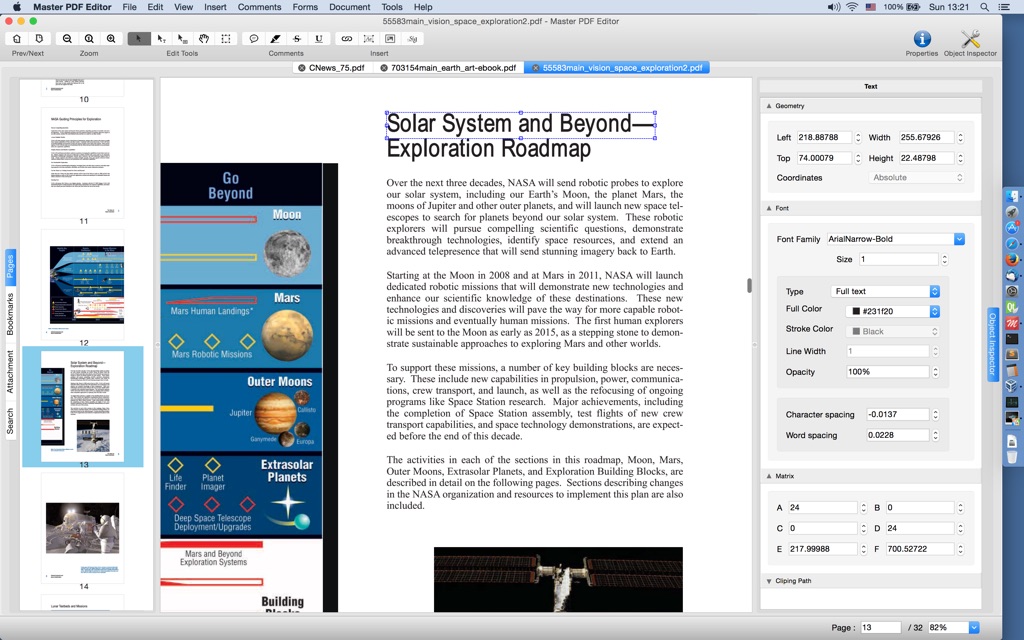Master PDF Editor 3.4.17 – Create, edit, preview and encrypt PDF documents and more
Looking for a complete solution to edit PDF documents? Then our brand new software Master PDF Editor is exactly what  you need! With this easy-to-use and cost efficient application you can create, edit, preview, encrypt, sign and print XPS and interactive PDF documents with just a few clicks.
you need! With this easy-to-use and cost efficient application you can create, edit, preview, encrypt, sign and print XPS and interactive PDF documents with just a few clicks.
Features
- Edit PDF text, images and pages with full editing features
- Create new PDF or edit existing ones.
- Add and/or edit bookmarks in PDF files.
- Encrypt and/or protect PDF files using 128 bit encryption.
- Convert XPS files into PDF.
- Add PDF controls (like buttons, checkboxes, lists, etc.) into your PDFs.
- Import/export PDF pages into common graphical formats including BMP, JPG, PNG, and TIFF.
- Split and merge PDF files.
- JavaScript support.
- Dynamic XFA form support.
- Validation Forms and Calculate Values.
- Adding a digital signature and Signing PDF Documents.
- Fast and simple PDF forms fill out.
- Changing font attributes (size, family, color etc).
WHAT’S NEW
Version 3.4.17:
- Fixed some issues in print preview dialogue.
- Fixed some issues which occurred when resizing objects in proportional resize mode.
- Fixed some issues which occurred when resizing vector images with Object Inspector.
- Fixed proportional change of line height when resizing font.
- Added “Line Height” property to Object Inspector.
- Fixed some issues with comments creation.
- Fixed issues which occurred when creating bookmarks and using them to navigate in some files.
- Fixed some issues with PDF files saving.
- Improved “Save Optimized As…” function.
- Version for Windows and Mac OS is now based on Qt 5.6.
- Added SSL support for Windows and Mac versions (was implemented earlier for Linux).
- Fixed other issues.
REQUIREMENTS
OS X 10.7.5 or later
ScreenShots :
Using VPN will prevent your ISP from tracking your activity especially when downloading torrents, so it is highly recommended to use VPN service to hide your identity & avoid DMCA notices!! GET VPN SUBSCRIPTION NOW
If you are using Adblocker!! Please support this website by adding us to your whitelist. Ads are what helps us bring you premium content! Or read this to know how you can support us. Thank you!
Size – 26.7MB