PrismaLog 1.4 – Log time in task,story,project
PrimaLog helps you to track the time spent per project, story and task. It is a small tool for working at home or in projects to track time  as agile as the projects are running.
as agile as the projects are running.
With PrismaLog, the focus is on the simplest possible time recording with a clearly defined specification of a 3-level hierarchy. First the projects are defined, then the stories and then the tasks. Under this hierarchy, as many log entries as desired will be created for each task.
For each project, each story and each task the sum of the log entries are shown. An export as csv file is also possible (can be imported into Excel, Numbers or others).
The features are:
- creating and editing projects, stories and tasks
- start/stop time logging per task
- add favorites to status bar / tool bar
- start/stop logging within favorite window
- edit logs
- move stories, tasks, logs to different project structure
- export logs to csv (as a simple csv file and a more detailed csv file)
- reopen app with icon in status bar
- have a status about project efforts in comparance to estimates (green, yellow, red)
WHAT’S NEW
Version 1.4:
added new features:
- status bar icon shows today’s time for logged task
- status bar icon colour changes when the planned time has been exceeded
- set a task as favorite while it is being created
REQUIREMENTS
- Intel, 64-bit processor
- macOS 10.13 or later
ScreenShots
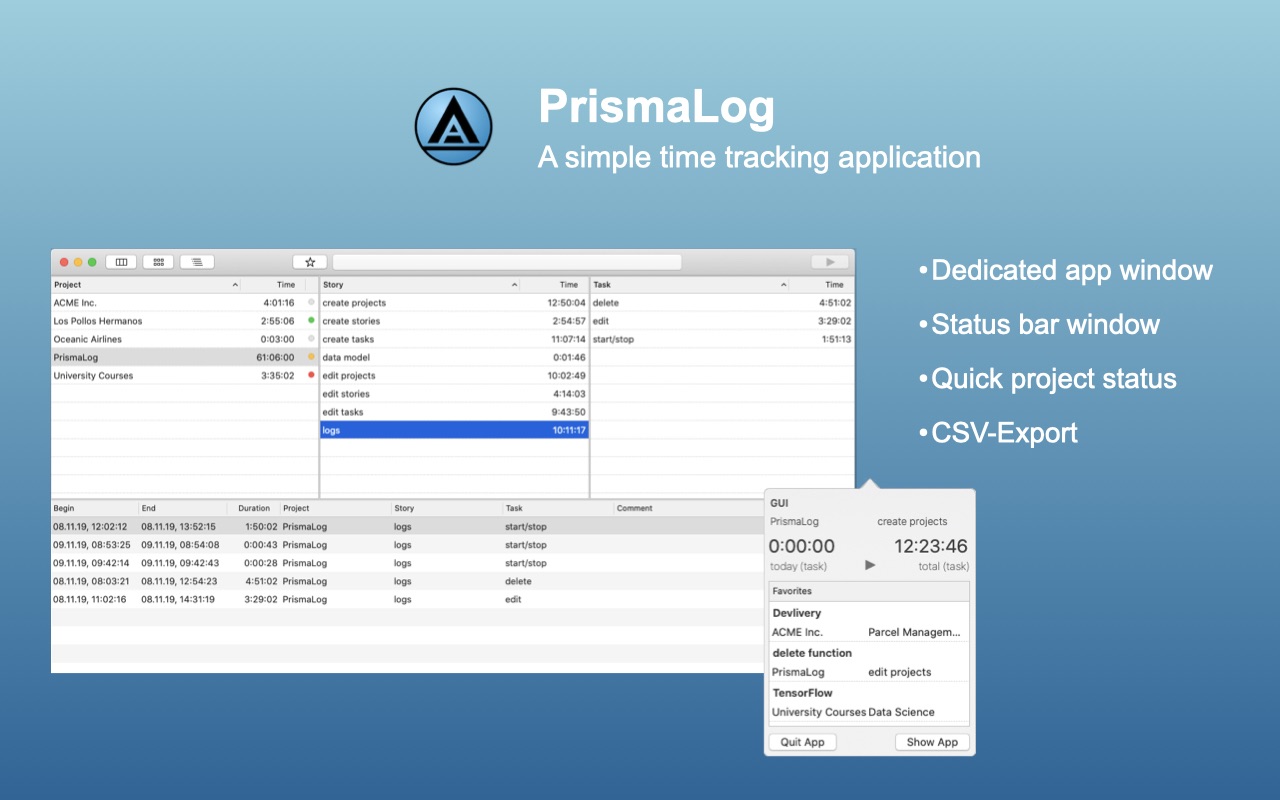

Using VPN will prevent your ISP from tracking your activity especially when downloading torrents, so it is highly recommended to use VPN service to hide your identity & avoid DMCA notices!! GET VPN SUBSCRIPTION NOW
If you are using Adblocker!! Please support this website by adding us to your whitelist. Ads are what helps us bring you premium content! Or read this to know how you can support us. Thank you!
Size – 6.6MB





















