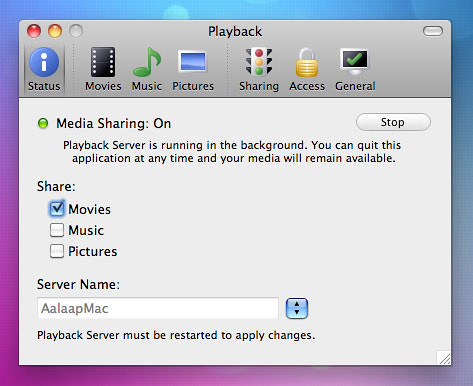Playback 1.8.17 – Stream media to PS3, Xbox 360, and more
Playback allows you to share your media with any Playstation 3, Xbox 360, or other UPnP compatible device. It 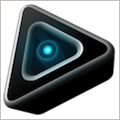 automatically integrates with iTunes, iPhoto, Aperture, Adobe Lightroom 2 and 3, Photobooth, EyeTV, and more. You can share all content from these applications or choose specific playlists and albums.
automatically integrates with iTunes, iPhoto, Aperture, Adobe Lightroom 2 and 3, Photobooth, EyeTV, and more. You can share all content from these applications or choose specific playlists and albums.
Playback can also share media stored in folders or even make entire disks available to your Playstation 3 or Xbox 360. By default, Playback will share almost any content on your system. No configuration required! If you prefer to tinker, you’ll appreciate Playback’s built-in access control list (ACL) and bandwidth throttling. The ACL allows you to control which devices have access to your media. Bandwidth throttling limits the transfer rate from your computer to your UPnP device so others on your network can still surf the Web and check their email.
Of course, if speed is your thing, we’ve got that too. Playback was engineered for extreme speed. Your media is served via nginx. Nginx is known for its high performance, stability, rich feature set, simple configuration, and low resource consumption. Nginx powers several high-visibility sites, such as WordPress, Hulu, Github, Ohloh, SourceForge, and TorrentReactor.
Other features include Growl notifications, on-screen thumbnails powered by QuickLook, and much more!
Note to all PS3/Xbox users: Playback has built-in support for HD MKV files. No transcoding required!
WHAT’S NEW
Version 1.8.17:
- New: Support for Adobe Lightroom 5.3.
- New: Improved album art support.
- Fixed: Interface glitches in version 1.8.16.
- Fixed: Bug with multiple network interfaces.
- Other: Various tweaks, improvements, and fixes.
- Other: Demo period reset for all users.
REQUIREMENTS
- Intel
- OS X 10.7 or later
- Any Playstation 3, Xbox 360, or other UPnP-compatible device
ScreenShots :

Using VPN will prevent your ISP from tracking your activity especially when downloading torrents, so it is highly recommended to use VPN service to hide your identity & avoid DMCA notices!! GET VPN SUBSCRIPTION NOW
If you are using Adblocker!! Please support this website by adding us to your whitelist. Ads are what helps us bring you premium content! Or read this to know how you can support us. Thank you!
Usersfiles Uploaded 1fichier Tusfiles Depositfiles