DMG Master 2.9.1 – Create DMG image archives with a document based approach
DMG Master is a simple and optimized Mac OS X app to create standard DMG Disk Image Archive recognized by any Mac, with just 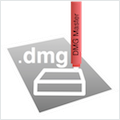 one click. Disk Images Archive (DMG) is the preferred and standard way on the Mac to create archives to exchange group of files compacted in a single file from one user to another, is also the preferred way to distribute application. Disk Image Archives can also be compacted and password protected with a strong algorithm for protection of contained data. The strong side of Disk Images Archive is that any users on any Mac is able to open and read it without any additional software because any Mac has already all the tools to manage it.
one click. Disk Images Archive (DMG) is the preferred and standard way on the Mac to create archives to exchange group of files compacted in a single file from one user to another, is also the preferred way to distribute application. Disk Image Archives can also be compacted and password protected with a strong algorithm for protection of contained data. The strong side of Disk Images Archive is that any users on any Mac is able to open and read it without any additional software because any Mac has already all the tools to manage it.
It uses, to create archives, a format universally recognized by any Mac. Clicking an archive, results in it be mounted by Mac OS X as virtual disk on any Mac (no additional software required, no DMG Master required to mount it, it is enough to have Mac OS X). The unique ‘document based’ approach used by DMG Master lets the user save a lot of time in the use of the software if compared with the classic ‘utility’ approach. Using DMG Master the user has to do that just one time and save all the settings in a document. After that, the user opens the document from disk and press the ‘Make Disk Image’ button. The disk image is created on the fly with the updated content. DMG Master can use a ‘Make Disk at Opening’ option to create backup archive without user interaction, using scripts or launcher utilities, simply opening DMG master documents. DMG Master can save archive also in encrypted format to make your data unavailable without the correct password. It uses the AES-128 or the AES-256 algorithm for encryption. Any user is able to read on Mac an encrypted DMG archive without additional tools just providing the correct password.
Features
- Uses all the cool features of OS X, full-screen mode, resume, auto save, versions
- Saves all the settings in document, and takes full advantage of versions under OS X
- Drag-and-drop to add files to archive or specify destination
- Native optional AES-256 encryption
- Easly shows used file in the finder
- Up to 9 levels of compressions
- Creates and compress archives in background using multithreading tasks
- Generates archives anyone can open on any mac without using any software, just clicking them
- Includes native Help and an embedded PDF user guide
WHAT’S NEW
Version 2.9.1:
- Improved graphics
- Optimization release
REQUIREMENTS
- Intel, 64-bit processor
- OS X 10.11 or later
ScreenShots :


Using VPN will prevent your ISP from tracking your activity especially when downloading torrents, so it is highly recommended to use VPN service to hide your identity & avoid DMCA notices!! GET VPN SUBSCRIPTION NOW
If you are using Adblocker!! Please support this website by adding us to your whitelist. Ads are what helps us bring you premium content! Or read this to know how you can support us. Thank you!
Size – 3.9MB




















