KeepNotes for Google Keep 1.8 – Convenient access to Google Keep Notes
KeepNotes for Google Keep (was MyKeep Notes for Google Keep) is an easy and convenient way to access Google Keep Notes on 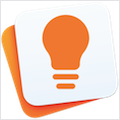 your Mac. MyKeep Notes for Google Keep places powerful functions at your disposal, such as a widget for desktop, multi-window mode, and fast menu-bar access. Many hotkeys to make your work even faster.
your Mac. MyKeep Notes for Google Keep places powerful functions at your disposal, such as a widget for desktop, multi-window mode, and fast menu-bar access. Many hotkeys to make your work even faster.
Features:
- Create notes fast by using hotkey and the QuickEntry
- Create notes from clipboard – just press the hotkey and the text appears in the note
- With the desktop widget, you can access your notes any moment
- Menu bar access + you can open the list of notes in the Menu bar by using a hotkey
- Various modes available – “Window mode”, “Desktop widget”, “Menu bar access”
- Set the hotkeys yourself
- Beautiful themes
- Launch at the system start
- Show/Open App at the system start
NB: An Internet connection is needed to use MyKeep Notes for Google Keep; offline mode not supported.
Legal Note: This app is in no way affiliated with, authorized, maintained, sponsored or endorsed by the Google Inc. Keep and all other copyrights are the property of Google Inc. and their respective owners.
WHAT’S NEW
Version 1.8:
- Release notes were unavailable when this listing was updated.
REQUIREMENTS
- Intel, 64-bit processor
- OS X 10.10 or later
ScreenShots :

Using VPN will prevent your ISP from tracking your activity especially when downloading torrents, so it is highly recommended to use VPN service to hide your identity & avoid DMCA notices!! GET VPN SUBSCRIPTION NOW
If you are using Adblocker!! Please support this website by adding us to your whitelist. Ads are what helps us bring you premium content! Or read this to know how you can support us. Thank you!
Size – 4.5MB
























