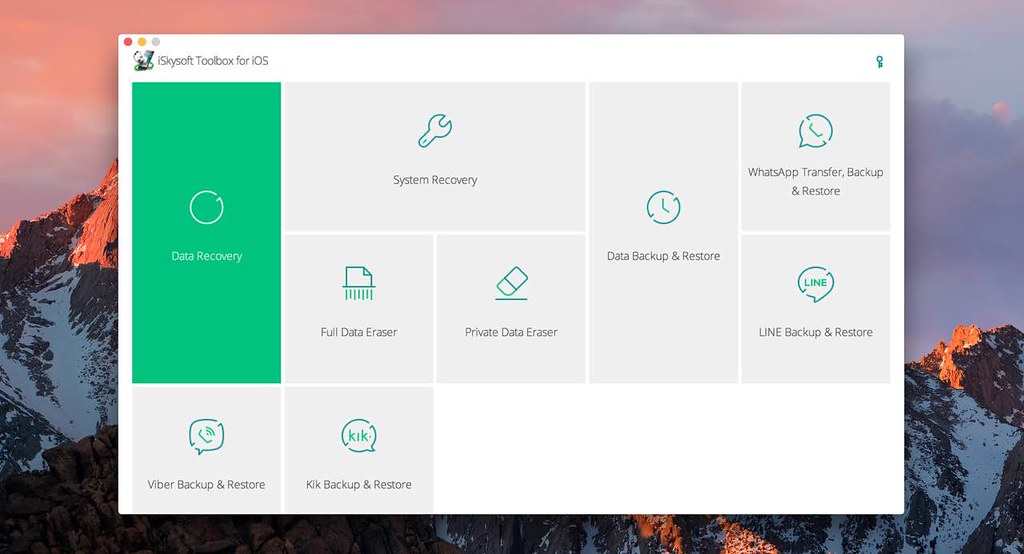iSkysoft Toolbox for iOS 5.3.1 – Recover iPhone Data in a Few Clicks
iSkysoft Toolbox for iOS software helps you recover lost contacts, SMS, photos, notes and more files from iPhone/iPad/iPod touch or  iTunes/iCloud backup data with three simple steps.
iTunes/iCloud backup data with three simple steps.
As easy as ABC, no skill required
One program with 3 recovery solutions and you can finish the recovery in 3 steps at most: connect your device (or choose your backup file), scan to preview, and then recover data selectively.
Preview and extract found files effortlessly
Preview lost files before recovery with organized, clear and original quality before recovery, including contacts, SMS, call history, notes, calendars, photos, safari bookmarks, etc.
Selectively recover what you want
Selectively recover and save lost or deleted iPhone/iPad/iPod touch files with only one simple click. All saved files can be easily read and transferred on Mac computer.
Recover data from iTunes backup for all iOS devices
iSkysoft makes good use of iTunes backup but does what iTunes can’t do: recover lost files by scanning and extracting previous iTunes backup file for iOS device.
- The best solution to recover data from a lost iDevice, as well as from the iDevice has been reset to factory settings, or failure to upgrade or jailbreak.
- Recover all 12 file formats from iTunes backup for iPhone 6 Plus/6/5S/5C/5/4S/4/3GS, iPad mini/iPad with Retina Display/The new iPad/iPad 2/iPad 1 and iPod touch 5/4.
- Only previous iTunes backup file from your iDevice is needed.
Download and recover data from iCloud backup
Want to get data from your iCloud backup file to the computer or just want to take certain items out? iSkysoft iPhone Data Recovery for Mac can help you get it done.
- You can download all iCloud backup files in your account to Mac.
- Extract the downloaded file and preview all data in it.
- Selectively recover any item in your iCloud backup like photos, Photostream, app photos, mesages, contacts, call history, voicemail, WhatsApp messages, Notes, Calendar, Reminder, Safari bookmarks, voice memo and app documents.
Get your iOS out of a white Apple logo screen
Your iOS devices are stuck in the white Apple logo? Can’t exit endless recovery mode loop? Or can’t be used like normal? Don’t worry. The “Repair Operating System” feature of iPhone Data Recovery for Mac can help you easily solve these problems. With a few simple steps, you can restore your devices to normal without losing any data.
WHAT’S NEW
Version 5.3.1:
- Release notes were unavailable when this listing was updated.
REQUIREMENTS
OS X 10.6 or later
ScreenShots :

Using VPN will prevent your ISP from tracking your activity especially when downloading torrents, so it is highly recommended to use VPN service to hide your identity & avoid DMCA notices!! GET VPN SUBSCRIPTION NOW
If you are using Adblocker!! Please support this website by adding us to your whitelist. Ads are what helps us bring you premium content! Or read this to know how you can support us. Thank you!
Size – 87.4MB