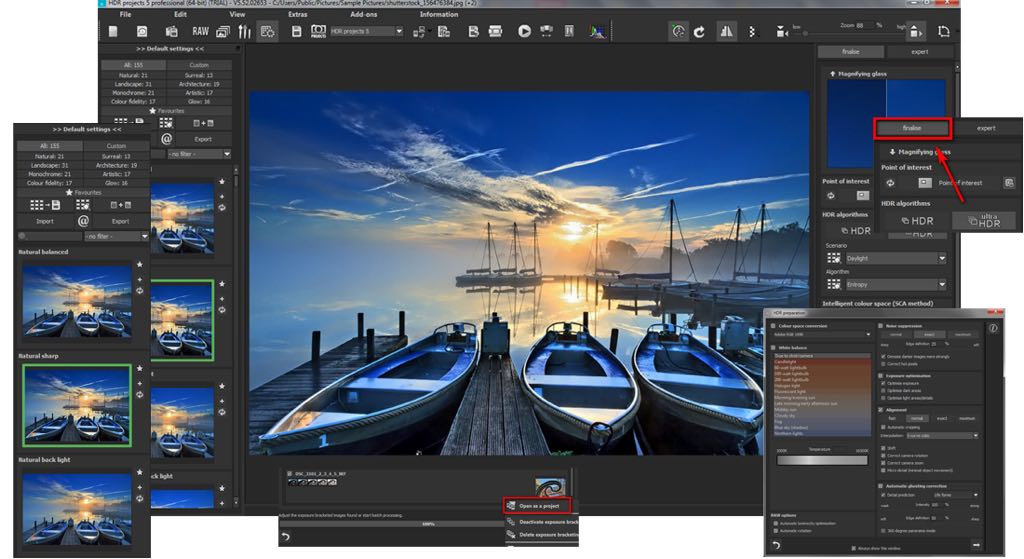HDR projects 5 professional 5.52 – HDR images generator
HDR Projects 5 Professional offers you the possibility to create HDR images starting from custom photo collections in no time. The utility can combine multiple images and apply various effects in order to generate realistic results.
utility can combine multiple images and apply various effects in order to generate realistic results.
Generate amazing HDR images without any heavy lifting
Working with the HDR Projects 5 Professional application proves to be quite intuitive: the app will scan the source directory indicated by the user for compatible image formats (Camera RAW, JPEG, TIFF, PNG, or HDR formats), and uploads the selected images to the app’s working space.
Before creating the new HDR image, HDR Projects 5 Professional offers you the possibility to use the color space conversion tool, to apply white balance effects, to suppress the image noise, to adjust the alignment, to apply an automatic ghosting correction, or to have the Exif orientation automatically rotate.
Take advantage of the extensive collection of default presets to give a realistic look to your HDR projects
HDR Projects 5 Professional comes with more than 130 predefined presets organized by different categories (natural, landscape, monochrome, color fidelity, surreal, architecture, artistic, or glow) that can be used to generate beautiful effects with a simple mouse click.
The HDR editor can achieve that by adjusting the light effect, the values for the denoising, tonal level, clarity, dynamic, sharpness, or black and white point parameters.
The HDR Projects 5 Professional app can also work with the RAW images and change the exposure level, the color, the palette, the distortion level, and so on. All the adjustments can be previewed in real time, and you can even analyze particular image sections with the help of the zoom tool.
Comprehensive HDR image creation tool that also features companion plug-ins for Photoshop and Lightroom
All the HDR Projects 5 Professional capabilities can be easily accessed via a standalone application, and you can learn more about how everything works and what you can accomplish by reading the extensive manual available online.
The HDR Projects 5 Professional capabilities can be extended by purchasing new preset collections and install them as add-ons. Moreover, HDR Projects 5 Professional can also integrate with more extensive image editing suites, such as Photoshop or Lightroom.
REQUIREMENTS
OS X 10.6 or later
ScreenShots :

Using VPN will prevent your ISP from tracking your activity especially when downloading torrents, so it is highly recommended to use VPN service to hide your identity & avoid DMCA notices!! GET VPN SUBSCRIPTION NOW
If you are using Adblocker!! Please support this website by adding us to your whitelist. Ads are what helps us bring you premium content! Or read this to know how you can support us. Thank you!
Size – 30.3MB