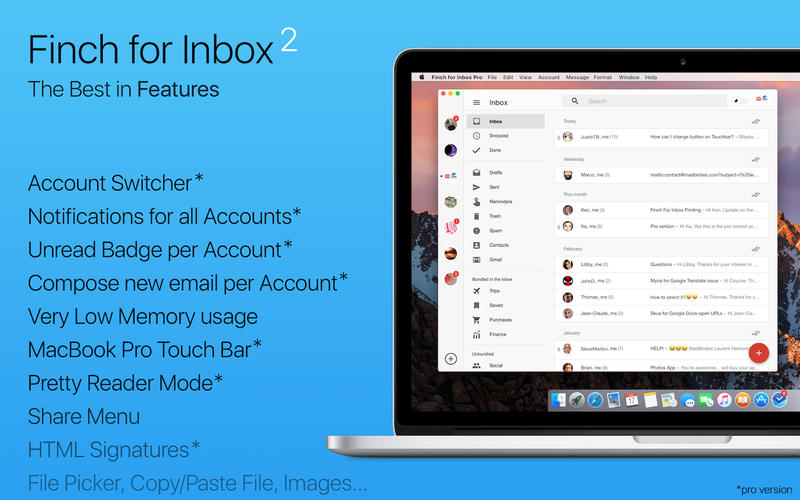Finch for Inbox 2.1 – Quickly access your email without a web browser
Finch for Inbox is an advanced Inbox by Gmail desktop client on your Mac. It’s perfect for quickly accessing your Inbox account without ever needing to open a web browser. Full of extra features exclusive to Finch for Inbox.
without ever needing to open a web browser. Full of extra features exclusive to Finch for Inbox.
Features
- MacBook Pro Touch Bar-ready (pro)
- Pretty reader mode (pro)
- Copy/paste image, files, HTML
- Use the Share button from any app and send your file, image to Finch
- Drag-and-drop files in Dock icon
- Fine tune notifications by bundle type (pro)
- New message window (pro)
- Create and save email templates (pro)
- Create and save signatures (pro)
- Unread emails badge in google multi-account switcher (pro)
- 6 themes (pro)
- Finch downloader (pro)
Note: This application contains in-app and/or external module purchases.
WHAT’S NEW
Version 2.1:
New
- Now Finch signature selector can change easily your signature. No need to delete the old one to replace it anymore. (pro)
- Option Hide window at startup
- Option Open link always in the background.
- Or you can open link in the background only with command key pressed.
- Option to Choose your prefered web browser to open external link
Improved
- Google Inbox is now handling HTML copy/paste natively so we removed our workaround for HTML copy/paste.
- Some UI improvement for large screen.
Fixed
- Finch account switcher could have a white box for system using “Show scroll bars” Always. (pro)
REQUIREMENTS
- Intel, 64-bit processor
- OS X 10.11 or later
ScreenShots :

Using VPN will prevent your ISP from tracking your activity especially when downloading torrents, so it is highly recommended to use VPN service to hide your identity & avoid DMCA notices!! GET VPN SUBSCRIPTION NOW
If you are using Adblocker!! Please support this website by adding us to your whitelist. Ads are what helps us bring you premium content! Or read this to know how you can support us. Thank you!
Size – 3.4MB