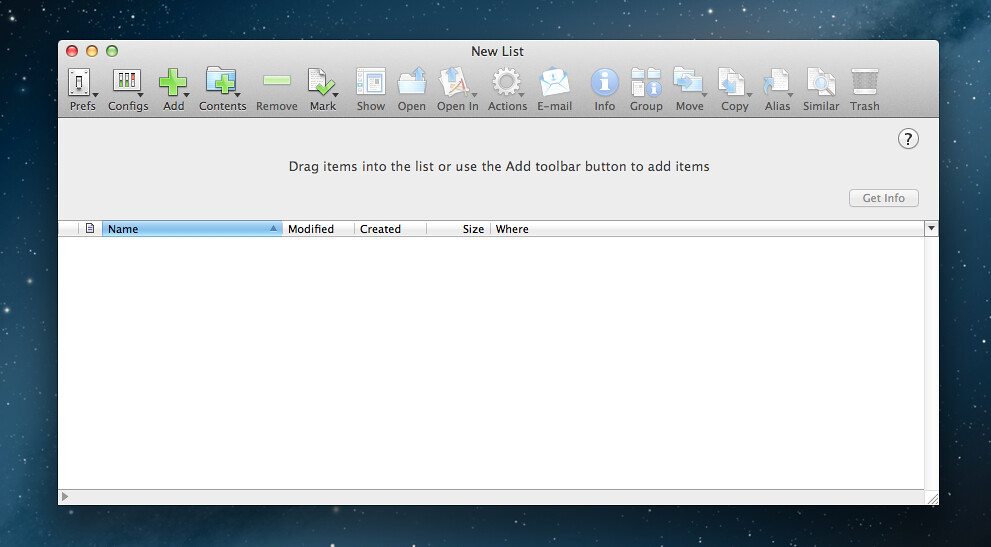File Buddy 10.0 – File management utility

File Buddy is the Swiss Army knife of Mac file utilities. First released in 1993, File Buddy features a wealth of functionality and powerful features that allow you to access that functionality quickly and easily. In addition to File Buddy’s normal functionality it adds several commands to Finder’s Services and contextual menus and allows the creation of droplet applications to automate tasks that would otherwise require you to open some window and configure the changes each time before applying them.File Buddy isn’t just a powerful tool, it’s a powerful tool designed to put that power at your fingertips as much as possible.
WHAT’S NEW
Version 10.0:
- Creating a custom icon with the Info window could result in an icon without the expected sizes, or no icon data at all if the icon sizes specified in the Icons preferences panel were changed after pasting an icon source into Info window’s icon well but before the Save button clicked to create the icon. Fixed for this release.
- Added Show Toolbar and Hide Toolbar commands to the Window menu, prompted by the removal of the toolbar show/hide button in Mavericks. Without that button there was no convenient way to toggle toolbar visibility in Mavericks.
- Added a keyboard shortcut (⌘ + Shift + Option + I) for the View Icon Family command, which is available in Info and List window pop-up menus.
- File sizes were being rounded incorrectly for display purposes in some cases. For example, File Buddy might report a file’ as “1.78 GB” instead of “1.77 GB.” Fixed in this release. (The code that creates text strings for file sizes uses a function provided by Mac OS X, and judging from the code it would appear that in earlier releases of Mac OS X File Buddy was compensating for a bug in that Mac OS X code which has been fixed.) Attempting to type a serial number into the registration dialog would fail because File Buddy wouldn’t allow the last character to be entered. Since almost everyone pastes the serial number into the field only a couple of users were affected by it, but it’s fixed in this release.
- A few other minor issues addressed.
- The duplicate search ‘out of memory’ problem is fixed
REQUIREMENTS
Intel, OS X 10.6 or later
ScreenShots :

Using VPN will prevent your ISP from tracking your activity especially when downloading torrents, so it is highly recommended to use VPN service to hide your identity & avoid DMCA notices!! GET VPN SUBSCRIPTION NOW
If you are using Adblocker!! Please support this website by adding us to your whitelist. Ads are what helps us bring you premium content! Or read this to know how you can support us. Thank you!