Disk Doctor Pro 1.0.22 – Save Gigabytes of Disk Space
Disk Doctor Pro is our all-new and ultra-powerful disk cleaning app that is capable of removing gigabytes of unneeded files from your 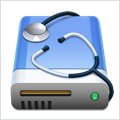 Mac within just a few minutes.
Mac within just a few minutes.
The app automatically scans your Mac’s hard drive and quickly displays a huge range of files that can be safely removed to free up valuable disk space and improve system performance.
Disk Doctor Pro scans the following areas:
Application Caches
Caches are used to speed up your apps. However, some apps do not delete their caches after they are no longer needed. This can lead to wasted disk space.
Applications Logs
Some applications automatically create log files that may become quite large. Removing these is an easy way to free up disk space when you are running low.
Application Leftovers
Uninstalled applications sometimes do not fully remove all their associated files. You can free up disk space by removing these unnecessary files.
Browser Caches
Your web browser stores content from web pages on your hard drive. These caches can make websites faster, but often caches become filled with outdated files.
iTunes Temporary Files
Using iTunes to manage and update your iOS devices can often generate lots of temporary caches and files. These can be removed to free up disk space.
Unused Applications
Unused applications provides a list of apps that have not been used in over 90 days. Use this section to identify and remove apps that you no longer need.
iOS Software Updates
You can safely delete old iOS software updates that you no longer need to reduce your disk space usage.
iOS Backups
Removing old iPhone and iPad backups is often a quick way to free up a huge amount of disk space.
Partial Downloads
Partial downloads can be identified and removed as they are files that have not been successfully downloaded due to either being paused or cancelled.
Downloads
Your downloads folder can become very large as it is the default location where files are saved to. Our app can help you to identify files that you no longer need.
Mail Caches
Attachments received via email are often temporarily saved to disk if viewed within your Mail app. Deleting these files will free up disk space without impacting the original email attachments.
Message Attachments
Message attachments are files you have sent and received via the Messages app. Deleting these files can help free up valuable disk space.
Large Files
Files on your Mac that are larger than 100 MB are identified. You can browse through this list of files and select any that you no longer need.
Developer Files
When developing using Xcode, your projects will generate intermediate build files, indexes and archives. Deleting these can save disk space and also help fix performance issues and build errors.
Broken Preferences
These are corrupted or damaged preferences for apps installed on your Mac. Deleting these can help solve problems and free up disk space.
Broken Login Items
Sometimes when an app is deleted, a broken link to it can remain in your Login Items. This is unnecessary and can be safely removed.
Screenshots
Screenshots that you capture on your Mac can accumulate over time, cluttering up your desktop and taking up valuable disk space.
Installer Packages
DMG and PKG files are typically used for macOS software installers. After installation of an app, you can save disk space by removing these files.
Trash Can
Emptying your trash regularly can prevent unneeded files using up your disk space.
Disk Doctor Pro has a beautiful light and dark theme and comes with full Retina support.
With over 8 years of experience, we have created Disk Doctor Pro to set a new gold standard for disk cleaning on the Mac.
WHAT’S NEW
Version 1.0.22:
- Release notes were unavailable when this listing was updated.
REQUIREMENTS
- Intel, 64-bit processor
- OS X 10.8 or later
ScreenShots
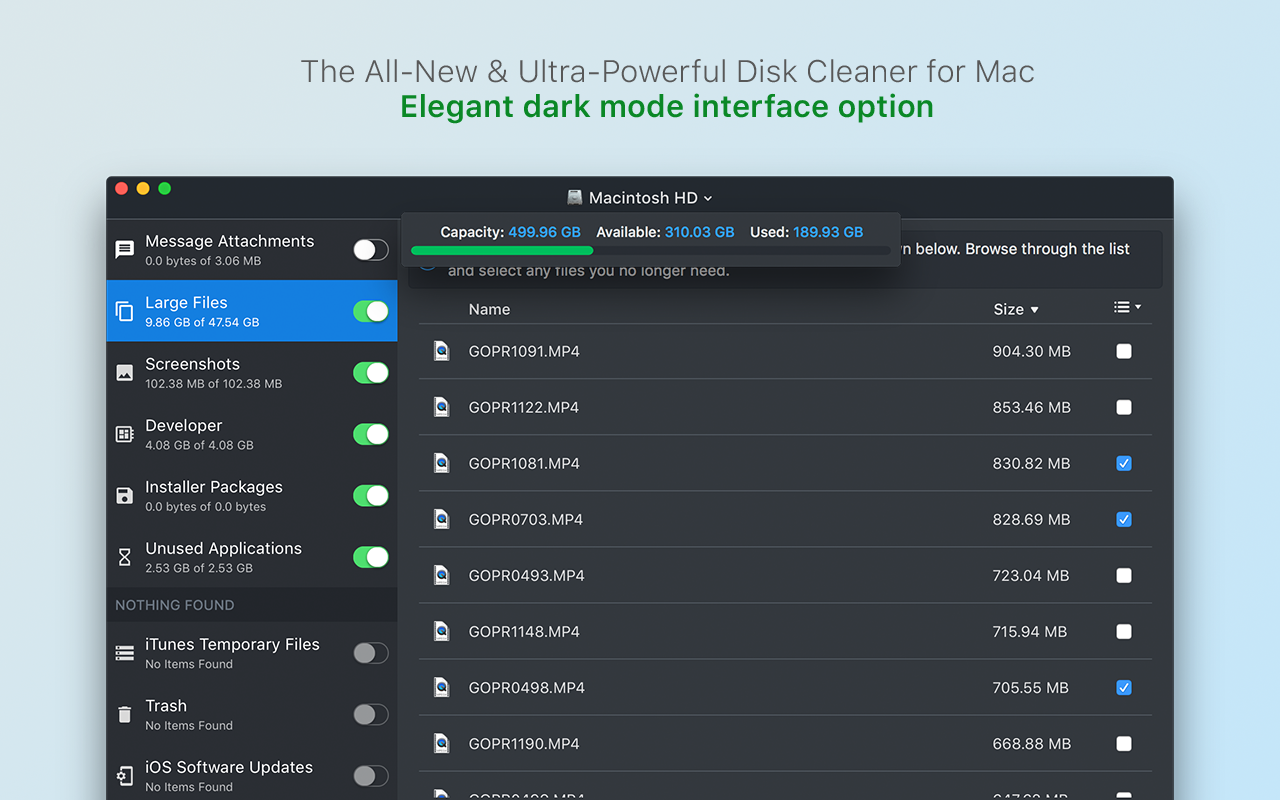

Using VPN will prevent your ISP from tracking your activity especially when downloading torrents, so it is highly recommended to use VPN service to hide your identity & avoid DMCA notices!! GET VPN SUBSCRIPTION NOW
If you are using Adblocker!! Please support this website by adding us to your whitelist. Ads are what helps us bring you premium content! Or read this to know how you can support us. Thank you!
Size – 9.4MB





















