Client Folder Maker 5.0 – Quickly make folder structures
Client Folder Maker utilizes a very simple approach to building custom folder sets for any job. Easily add, rename, or delete folders in 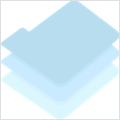 the hierarchy and create new files under the folder tree. You can use any other variables in addition to, or in place of, the client name or job number, so the possibilities for personal customization are endless.
the hierarchy and create new files under the folder tree. You can use any other variables in addition to, or in place of, the client name or job number, so the possibilities for personal customization are endless.
The hidden gem in CFM is its limitless customization of tag variables, so the possibilities for personal customization are endless. Despite its namesake, Client Folder Maker’s default presets aren’t limited to simply a “client name” or a “job number.” As long as the chosen words or phrases are surrounded in braces, you can create and use any tags you wish.
Among Client Folder Maker’s most useful features is its ability to import and export presets via drag-and-drop. You can drag any preset to the Desktop for setting up another machine, to save and archive, or even to email friends and colleagues. Existing presets may also be sorted in any way in the list. You can also add useful descriptions for each preset to better describe its use under different conditions.
WHAT’S NEW
Version 5.0:
Archive Folder Re-Implemented:
- The Archive Folder is now set at the Preset level (instead of globally). Now, each Preset can have its own Archive Folder set, where newly created Hierarchies will go. Or the user can merely choose their Desktop as their Archive Folder
Resizable and Modernized Window:
- Upgraded the window to use modern automatic layout, making it adapt better for localization and resizing
- The presets list now uses a source list style, and the width can be resized
- The window is now resizable horizontally as well as vertically
- Modernized the layout to eliminate old-fashioned dead space and boxes, while keeping the familiar controls
Preset-Specific Archive Folder:
- Moved the archive folder path to be preset-specific, so each preset can create folders in their own parent folder
- When adding a new preset, the archive folder defaults to the last-selected one, if any
- Improved the appearance of the path control when one isn’t set
Custom Icon & Label Color for Root Folder:
- Added an image well to the right of the Preset Label, where an image can be dropped or pasted
- If an image is chosen, it is used as the icon of the root folder when invoking a Preset
- Right-click on the Image Well to show the Label Colors, to assign a label color to the created root folder
New Date Variable:
- Added support for a {Date} variable, which displays a field automatically populated with today’s date, in the preferred short date format
- For advanced users, the {Date} variable also supports specifying a custom format using the standard Unicode conventions
- Dates can have their own custom separators. e.g. “{Date yyMMdd’T’hhmmss}” to output “181228T134527”
New AUTO feature:
- Users can have new numbered folder structures. Each time this Preset is invoked, it is incremented by one (1)
Other Changes:
- Now supports Dark Mode under Mojave
- Icon for Preset Files – Files created when dragging Presets to the Desktop now have a custom icon
- Changed the “Directory Name” field prompt to “Folder Name” to be more consistent and intuitive
- Renamed the preset name prompt, and moved the launch at login prompt to the same line as the other preferences
- Tweaked the color of the label text under the color swatches, to be more visible in dark mode with a light background behind
- Added tooltips to the preset controls
REQUIREMENTS
- Intel, 64-bit processor
- OS X 10.8 or later
ScreenShots
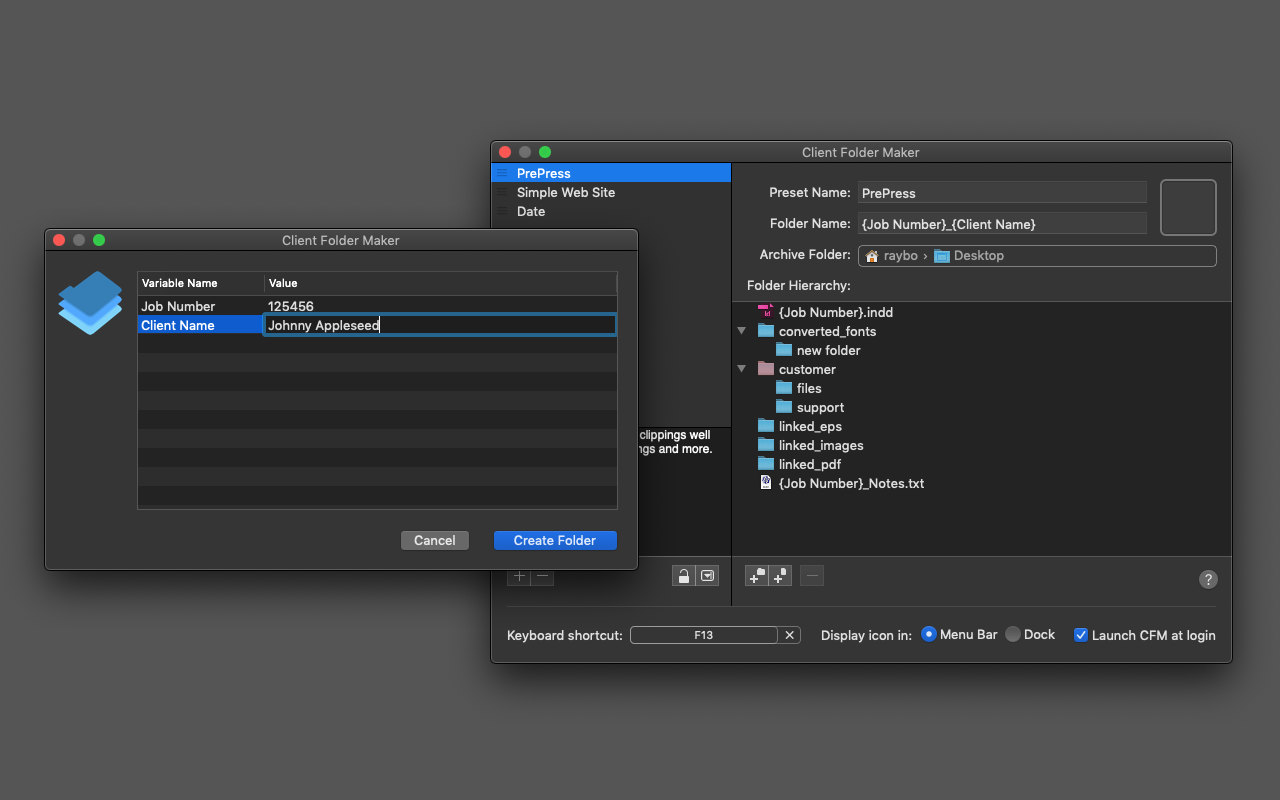

Using VPN will prevent your ISP from tracking your activity especially when downloading torrents, so it is highly recommended to use VPN service to hide your identity & avoid DMCA notices!! GET VPN SUBSCRIPTION NOW
If you are using Adblocker!! Please support this website by adding us to your whitelist. Ads are what helps us bring you premium content! Or read this to know how you can support us. Thank you!
Size – 2.6MB




















