CDRConverter 1.3 – Batch Convert CorelDRAW files
CDRConverter allows you convert single or multiple CorelDRAW files into .pdf on macOS. As every designer knows CorelDRAW is discontinued after version 11. Now We have developed a simple application that converts CorelDRAW files on macOS into Vector PDF format file. Opening CorelDRAW format files on macOS is possible now.
discontinued after version 11. Now We have developed a simple application that converts CorelDRAW files on macOS into Vector PDF format file. Opening CorelDRAW format files on macOS is possible now.
Give new life to your old files.
CDR file format stands for CorelDRAW and this extension is proprietary format used by CorelDRAW software. CDR format is not recognized by other image editing programs and to save to other image formats it needs to be opened in CorelDRAW and then exported in other format. This can be done only on Windows. With CDRConverter there is no need to another operating system and another machine or another software to display and save CDR file formats.
Notable features:
- CDRConverter runs on your macOS.
- Can convert single or multiple files at once.
- Fast file converting.
- Standalone software, CorelDraw, Adobe Acrobat and Reader NOT required!
Simple and useful productive tool for designers. If you have any ideas or features, feel free to drop a message regarding your opinions by using our contact us page.
WHAT’S NEW
Version 1.3:
- Added German translation
- Added Russian translation
- Improved icons, translations and interface
- Video tutorial is available on web page
- Fixed many background issues
REQUIREMENTS
OS X 10.11 or later, 64-bit processor
ScreenShots :
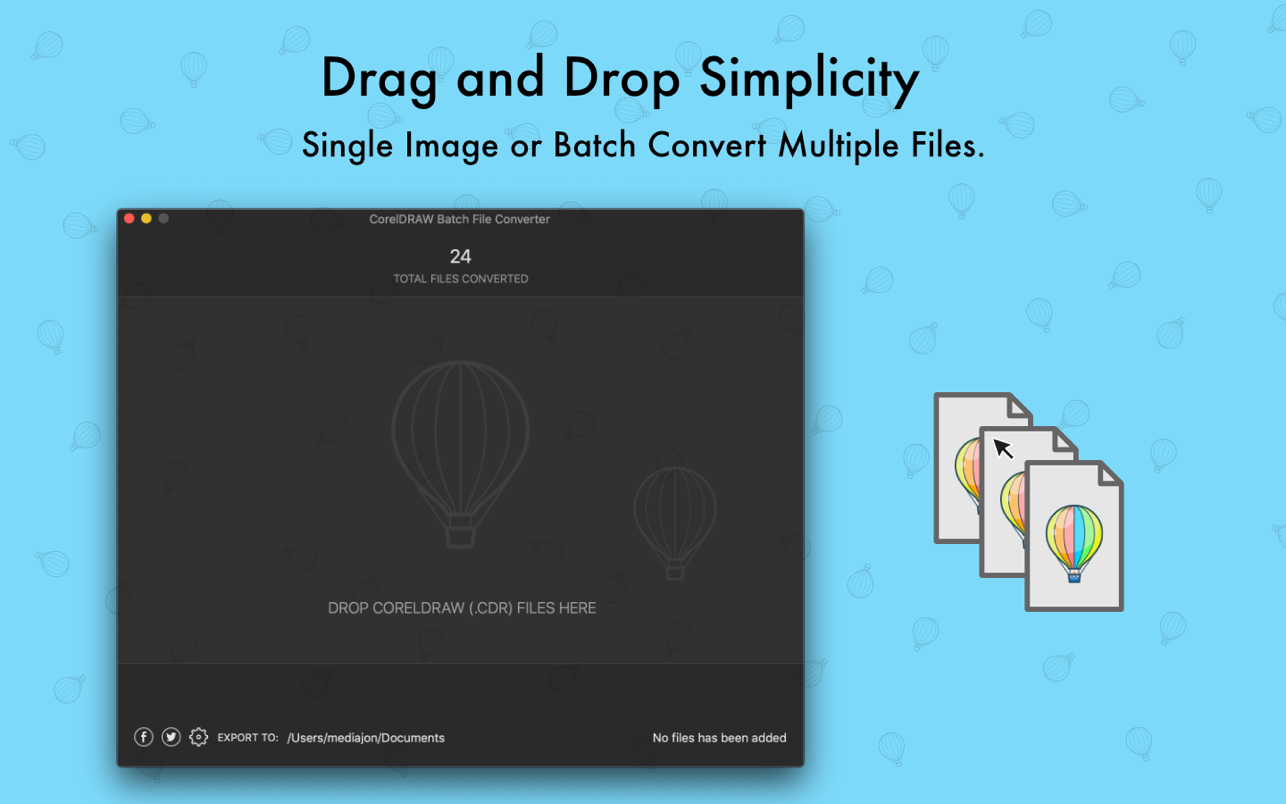

Using VPN will prevent your ISP from tracking your activity especially when downloading torrents, so it is highly recommended to use VPN service to hide your identity & avoid DMCA notices!! GET VPN SUBSCRIPTION NOW
If you are using Adblocker!! Please support this website by adding us to your whitelist. Ads are what helps us bring you premium content! Or read this to know how you can support us. Thank you!
Size – 26.8MB





















