PhotoScape X 4.2.1 – Fun and Easy Photo Editor
PhotoScape X is a fun and easy photo editor that enables you to fix and enhance photos.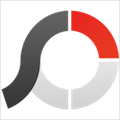
Key Features
- Editor: Rotate, Straighten, Resize, Crop, Border, Color Adjustment, Color Temperature, Film Effect, Light Leak, Auto Level, Auto Contrast, Backlight Correction, Bloom, Vigentting, Sharpen, Blur, White Balance, Curves, Levels, Color Balance, Sepia, Grayscale, Black & White, Negative, Text Object, Image Object, Paint Brush, Effect Brushes, Mosaic Brush, Red Eye Correction, Clone Stamp.
- Batch: Batch edit multiple photos.
- Viewer: Photo Browser, Full Screen Viewer, Batch Rename, Batch Resize, Batch Format Change, Lossless Roate, Share (Email,Twitter,Facebook,Picasa,Flickr), Exif Viewer.
- Share: Sharing on Social Networks: Facebook, Twitter, Picasa, Flickr.
- Full Screen: See your photos in full-screen view or as a slide show.
- Collage: Merge multiple photos on the collage frame to create one final photo.
- Combine: Attach multiple photos vertically or horizontally to create one final photo.
- GIF Creator: Create Animated GIF.
- Print: Print photos.
- Screen Capture: Capture your screenshot and save it.
- Color Picker: Zoom in on images, search and pick a color.
- Rename: Change photo file names in batch mode
WHAT’S NEW
Version 4.2.1:
- New Object Effects: Inner Glow, Inner Shadow, Emboss
- New Image Effects: Outline
- Added Background, Fill, Color, Masks options to Image and Sticker Objects
- Added Mask option to Color and Film Effects
- Added Close menu to Collage tab
- Added ‘Merge Selected Layers’ to Editor tab
- Added ‘Font Favorites’
- Added ‘WEBP Quality option’
- Added 32 Camouflage Patterns
- Added 180 Flower Stickers
- Added 469 more Pixel Stickers
- Selecting and Editing Multiple Objects
- Improved Object Effects: Long Shadow, Overlays & Masks
- Improved Shadows/Highlights Filter
- Improved UI
- Fixed bugs
REQUIREMENTS
macOS 10.12 or later, 64-bit processor
ScreenShots :


Using VPN will prevent your ISP from tracking your activity especially when downloading torrents, so it is highly recommended to use VPN service to hide your identity & avoid DMCA notices!! GET VPN SUBSCRIPTION NOW
If you are using Adblocker!! Please support this website by adding us to your whitelist. Ads are what helps us bring you premium content! Or read this to know how you can support us. Thank you!
Size – 351.7MB





















